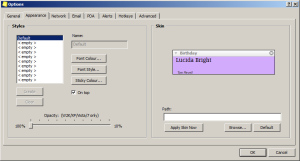Organization isn’t easy. What works for one person might not work for everyone else. To make matters worse, there are about a billion and two tools out there — it can be really tough figuring out what’s worth your time.
Bookmarks and Links
I have a billion bookmarks. I don’t think I’m the first or only person to have the “billions of bookmarks” problem. It’s a tough one to tackle. And, unfortunately — even though I’ve tried a few different methods of organizing bookmarks and links, I’ve never found one I liked well enough to use consistently. The default bookmarks functionality built into Firefox and Chrome works okay enough for me.
- The most frequently-used bookmarks are easily accessible in my bookmarks toolbar, or a top-level folder. Making things easy to click and easy to access is important — if it’s buried in a third-level folder, you’re never going to look. If there’s something you want to pay attention to, drag it to your bookmarks bar in your browser. Right click and use Properties to set the name of the bookmark to something (or nothing, if you can recognize the site by its favicon alone).
- I use many folders in many levels for other things, however: things I don’t need to look at every day, but probably need to remember at some point in the future.
- I don’t save some things to my bookmarks. If it’s not something I’ll reference consistently, if it’s something I want to check out in the future, if it’s a resource for a specific thing — I do not place these links into my bookmarks bar. Instead, I put them into a Trello list, text file saved alongside a project, etc. Chances are very good I do not need these bookmarks on a consistent basis — so it makes more sense to shove them beside relevant information!
- If I find a resource I really like, I definitely don’t leave it in my bookmarks or even my Trello list. I try to repost things I really like and share them on here. This has a few benefits. One, it keeps my bookmarks clean. Two, it helps other people who need helpful resources, too..
Trello: To Do Lists and Notes
Trello is a super-neat list web application. It has both free and paid versions, but the free version is quite powerful.
Organization-wise, you can have multiple lists in multiple boards for organization, along with comments, due dates, attachments, and labels. Organizations allow for sharing of boards between various users, which seems awesome. I haven’t had the opportunity to try this feature out as of yet, unfortunately, but it looks really neat.
Trello uses a kanban organizational system, but it isn’t especially stringent in its enforcement of the system. I’m actually quite happy using it as both a means of project organization as well as a method of collecting random tidbits (e.g., links for future blog posts, videos I want to watch, articles I want to read). This is especially the case because Trello has a mobile app, and it works really well. I can save links I browse on my phone for later reading.
Graphics-wise, there are colored labels and stickers — with a colorblind-friendly mode for colored labels (very useful and kind of Trello to consider accessibility!). There’s a little bit of customization, too — though it’s not the type of thing where you’ll have to tweak fifty settings until you’re happy with it.
Stickies: Reminders and Lists
I use a Windows-only program called Stickies to set desktop reminders for myself. It can show reminder and recurring pop-up stickies (e.g., if you want to remind yourself to do something at the same time every week, day, year, etc.). For reminders, I typically set a sticky to pop up at a custom date and time. I try not to set too many reminders: if you’re getting eight per day, it becomes way too easy to delete everything and ignore them all.
Stickies also work great for small, working lists. You can set them so that they’re always on top of other programs, which is useful for note-taking, too.
Outside of these features, here are a few other things I like about Stickies:
- Themes/skins allow you to set the same look for stickies related to each other, or in the same style. There are also user-created skins available for download.
- There are plugins for additional functionality, keeping the stickies program itself lightweight.
- It’s really neat to use in a collaborative networked environment for sending tidbits of information back and forth.
My only complaint is that it’s not open source, allowing for others to update and maintain the software. That said, the author has a good explanation as to why Stickies isn’t open source:
I spend a lot of time writing and supporting Stickies. I don’t require money for any of that, so I am rewarded in other ways. One of these is knowing that Stickies is my creation, and any success it enjoys is down wholly to me. You’ve got the binary for free! Besides, if anyone ever saw my coding style I’d be embarrassed :)
Makes sense to me! Stickies has been around since 2004 — it’s ten years old — and (as of this writing) it was last updated September 2014. Tom Revell doesn’t seem to be slowing down any, and the program is well-maintained!
Google Calendar
I use Google Calendar to set seriously important reminders — stuff that I have to remember regardless of the computer I’m using (Stickies built-in reminders are only accessible on one desktop). This way, it pops up on my phone calendar automatically, and it chases after me with e-mailed reminders.
Pen and Paper Lists
In all honesty, it’s still helpful for me to write daily to-do lists with a pen and some dead trees. There is something intensely satisfying in having a written list and slashing through items with a thick line or scribbles as they get done. It “feels” better than simply archiving a card in Trello or deleting a line in a typed to-do list.
Other Things I’ve Tried
Please note, none of the information here is in-depth. For some of these tools, I gave them a shot and stopped using them promptly. I don’t have in-depth knowledge about any of these tools, but I did do a taste-test, and found them wanting for my purposes.
- Hand-Built To Do: Nice because I could make it look and act however I wanted. Not so nice because I had to maintain it, add new features, and make it work for me. If I had all the time in the world, I’d love to maintain my own organizational application/system… but time is limited!
- Remember the Milk: Honestly, it’s been so long since I tried this one (2011 or so?) I can’t remember what it was that didn’t jive with me.
- Asana: Powerful, but that’s half the problem. It seems to have a steep learning curve, and didn’t integrate well with my typical workflows. It might work better for me on larger, well-defined projects, however; I plan to return to Asana in the future on large projects.